I have the following CATransition for a UIView called finalScoreView, which makes it enter the screen from the top:
CATransition *animation = [CATransition animation];
animation.duration = 0.2;
animation.type = kCATransitionPush;
animation.subtype = kCATransitionFromBottom;
animation.timingFunction = [CAMediaTimingFunction functionWithName:kCAMediaTimingFunctionEaseIn];
[gameOver.layer addAnimation:animation forKey:@"changeTextTransition"];
[finalScoreView.layer addAnimation:animation forKey:@"changeTextTransition"];
How do I make it so it bounces once after it comes down, then stays still? It should still enter the screen from the top but then bounce when it comes down.
Any help would be much appreciated, thanks!