Let's say I have an animator that moves a view from (0, 0) to (-120, 0):
let frameAnimator = UIViewPropertyAnimator(duration: duration, dampingRatio: 0.8)
animator.addAnimations {
switch state:
case .normal: view.frame.origin.x = 0
case .swiped: view.frame.origin.x = -120
}
}
I use it together with UIPanGestureRecognizer, so that I can resize the view continuously along with the finger movements.
The issue comes when I want to add some sort of bouncing effect at the start or at the end of the animation. NOT just the damping ratio, but the bounce effect. The easiest way to imagine this is Swipe-To-Delete feature of UITableViewCell, where you can drag "Delete" button beyond its actual width, and then it bounces back.
Effectively what I want to achieve, is the way to set fractionComplete property outside of [0, 1] segment, so when the fraction is 1.2, the offset becomes 144 instead of its 120 maximum.
And right now the maximum value for fractionComplete is exactly 1.
Below are some examples to have this issue visualized:
EDIT (19 January):
Sorry for my delayed reply. Here are some clarifications:
I don't use UIView.animate(...), and use UIViewPropertyAnimator instead for a very specific reason: it handles for me all the timings, curves and velocities.
For example, you dragged the view halfway through. This means that duration of the remaining part should be two times less than total duration. Or if you dragged though the 99% of the distance, it should complete the remaining part almost instantly.
As an addition, UIViewPropertyAnimator has such features as pause (when user starts dragging once again), or reverse (when user started dragging to the left, but after that he changed his mind and moved the finger to the right), that I also benefit from.
All this is not available for simple UIView animations, or requires TONS of effort at best. It is only capable of simple transitions, and this is not the case.
That's why I have to use some sort of animator.
And as I mentioned in the comments thread in the answer that was removed by its publisher, the most complex part for me here is to simulate the friction effect: the further you drag, the less the view actually moves. Just as when you're trying to drag any UIScrollView outside of it's content.
Thanks for your effort guys, but I don't think any of these 2 answers is relevant. I will try to implement this behaviour using UIDynamicAnimator whenever I have time. Probably in the nearest week or two. I will publish my approach in case I have any decent results.
EDIT (20 January):
I just uploaded a demo project to the GitHub, which includes all the transitions that I have in my project. So now you can actually have an idea why do I need to use animators and how I use them: https://github.com/demon9733/bouncingview-prototype
The only file you are actually interested in is MainViewController+Modes.swift. Everything related to transitions and animations is contained there.
What I need to do is to enable user to drag the handle area beyond "Hide" button width with a damping effect. "Hide" button will appear on swiping the handle area to the left.
P.S. I didn't really test this demo, so it can have bugs that I don't have in my main project. So you can safely ignore them.