I have a UIImageView with a circular png inside. I am trying to initialise it with 0 x 0 and scale it up with an ease, so it looks like a bubble effect.
In viewDidLaod(), I initialsied it with CGSize however I couldn't figure out how to apply animation so it doesn't just scales up with a same speed, but it looks like springy (I mean, if it will come to 100 x 100, it works like 'boing' effect and it passes 100 x 100 too, but when animation settles, it finishes at 100x100) .
logoCircularBg.frame.size = CGSize(width: 0, height: 0)
logoCircularBg.hidden = false
Something like this but starting from 0x0 and stopping at 100x100, and with UIImageView.