I want to present a child view controller by dropping it from top to the bottom. The child view controller is a UICollectionViewController with several cells in it. I can use the iOS7 UIViewControllerContextTransitioning for the dropping down view controller transition. But if I want only the collection view to bounce (like a ball hit on the ground) when the child view controller is presented, how should I do?
I have try to use UIKit Dynamics and create some UIAnimatorBehavior on the UICollectionView after the transition, like UIGravityBehavior and UIPushBehavior. But they don't seem to work. Maybe I am using them in the wrong way. Is there anyone can give me some hints?
Update
After tried several solutions, I finally came out a solution which is pretty close to what I want. This video shows the result: http://youtu.be/tueXDBMsdt0
But I think there should be a better solution for that. And here is my solution's steps:
Create a
UIViewControllerAnimatedTransitioningobject, which animate the view controller transition from top to bottom.The child view controller is a
UICollectionViewController. At the end of transition animation, I set child view controller's scrollview content offset to (0, -30), and then complete the transition.In child view controller's
viewDidAppear, animate the content offset back to (0, 0).Besides, I also follow the instructions in the article: http://www.teehanlax.com/blog/implementing-a-bouncy-uicollectionviewlayout-with-uikit-dynamics/ to set UIKit dynamics animator in cells. When the content offset is changed, then the cells will look like bouncing.
The transition animation code looks like this:
- (void) animateTransition:(id<UIViewControllerContextTransitioning>)transitionContext {
UIViewController *fromViewController = [transitionContext viewControllerForKey:UITransitionContextFromViewControllerKey];
UIViewController *toViewController = [transitionContext viewControllerForKey:UITransitionContextToViewControllerKey];
CGRect frame = [[transitionContext containerView] frame];
CGRect startFrame = frame;
startFrame.origin.y -= CGRectGetHeight(transitionContext.containerView.frame);
[transitionContext.containerView addSubview:fromViewController.view];
[transitionContext.containerView addSubview:toViewController.view];
toViewController.view.frame = startFrame;
[UIView animateWithDuration:0.4 delay:0 options:UIViewAnimationOptionCurveEaseIn animations:^{
toViewController.view.frame = frame;
}
completion:^(BOOL finished) {
((UICollectionViewController*)toViewController).contentOffset = CGPointMake(0, -30);
[transitionContext completeTransition:YES];
}];
}
And in child view controller viewDidAppear:
- (void) viewDidAppear:(BOOL)animated {
[super viewDidAppear:animated];
[self.collectionView setContentOffset:CGPointMake(0, 0) animated:YES];
}
But I would still want the cell to bounce more naturally. Any other better solutions?