I have a UIVIew (container) and another UIView (box) the box view is inside of the ContainerView. When a UIButton is pressed I would like the box view to drop down off the bottom of the screen, and bounce with 10px left; then once the bouncing has stopped I still want the box to have 10px showing. Here is some sample code of from another question:
UIDynamicAnimator *animator = [[UIDynamicAnimator alloc] initWithReferenceView:self]; //self is the container
UIGravityBehavior* gravityBehavior = [[UIGravityBehavior alloc] initWithItems:@[box]];
[animator addBehavior:gravityBehavior];
UICollisionBehavior* collisionBehavior = [[UICollisionBehavior alloc] initWithItems:@[reportBar.bar]];
collisionBehavior.translatesReferenceBoundsIntoBoundary = YES;
[animator addBehavior:collisionBehavior];
UIDynamicItemBehavior *elasticityBehavior =
[[UIDynamicItemBehavior alloc] initWithItems:@[box]];
elasticityBehavior.elasticity = 0.7f;
[animator addBehavior:elasticityBehavior];
The code is running when it should but the box isn't dropping.
Edit 1:
- Self refers to the container UIView
- I have also tried changing self for the currentViewController.view, no change.
Edit 2:
- all of this code is inside the container view implementation file.