I have a banner on web page, and part of the image there is a graphic of a button box. How do I make just the part where the button is a clickable link such as a href? You can see a sample image below.
In the banner image there is a "Join Now, Its Free" Button graphic. I want to add a link on this box, so when users click on this box on the banner, then it will open the next page. I want to know how I can add a link on just this button. I don't want to add the <button> tag to it; I just want to add a link based on the area of the "Join Now, Its Free" Button graphic. Anybody have any ideas on how I can add a link on this part of the image area without using the <button> tag.
<div class="flexslider">
<ul class="slides" runat="server" id="Ul">
<li class="flex-active-slide" style="background: url("images/slider-bg-1.jpg") no-repeat scroll 50% 0px transparent; width: 100%; float: left; margin-right: -100%; position: relative; display: list-item;">
<div class="container">
<div class="sixteen columns contain"></div>
<img runat="server" id="imgSlide1" style="top: 1px; right:
-19px; opacity: 1;" class="item"
src="images/slider1.png" data-topimage="7%">
<a href="#" style="display:block; background:#00F; width:356px; height:66px; position:absolute; left:1px; top:-19px; left: 162px; top: 279px;"></a>
</div>
</li>
</ul>
</div>
<ul class="flex-direction-nav">
<li><a class="flex-prev" href="#"><i class="icon-angle-left"></i></a></li>
<li><a class="flex-next" href="#"><i class="icon-angle-right"></i></a></li>
</ul>
</div>
Thank You