"Start Free Trail" section alone should be clickable and also I want to add cursor pointer for the same
"Start Free Trail" section alone should be clickable and also I want to add cursor pointer for the same
That's easy you don't even need js for that:
.img {
position: relative;
max-width: 650px;
max-height: 229px;
}
.img a {
z-index: 2;
background-color: rgba(0,0,0,0.0);
min-width: 230px;
min-height: 34px;
max-height: 34px;
position: absolute;
top: 184px;
left: 34px;
border-radius: 8px;
}
.img a:hover {
background-color: rgba(0,0,0,0.1);
}<div class="img">
<a href="test.html"></a>
<img src="https://i.stack.imgur.com/9caWD.jpg">
</div>