I have this image here which is SVG format, when the user clicks this image some action happens.
One problem there, this image has some white empty space around it that can't be removed because it's not a quadrilateral.
What I need is when the user clicks this empty space around the image don't do the action, I want the action to happen only if the user clicks this pink colored part in the image.
I can use either JavaScript or jQuery.