header .logo a{
background-image: url("xxxxxxxxxxxxxxx");
background-size:100%;
background-repeat: no-repeat;
height: 115px;
width:200px;
display: inline-flex;
position: relative;
text-indent: -90000px;
}
I'm just getting into some HTML/CSS because I'm trying to develop a website for my job. I currently have a logo that I want to use as a homepage hyperlink which is all working successfully. However, the logo is a word that is underlined and the underline extends further down vertically basically turning the picture into an additional 100 pixels vertically when most of the image is in contained in the first 50 pixels (hopefully this makes sense). Basically, I want to be able to customize a region of the hyperlink where I basically only need to hover over the image itself and not the invisible box that I have created in order to make the whole logo visible. Can someone help with this?
The arrow indicates where the I don't want the cursor to turn into the hyperlink hand cursor. I only want the hyperlink to be the exact dimensions of the image and not a box around the image.