If I access my web site via http://localhost:8080 from the same Win 7 PC, where server is running, then it works well.
If I try to access that from another PC (with usage of my internal PC's ip http://192.168.1.98:8080), then it doesn't work. Moreover, it is not accessible with this ip even on the same machine. What am I doing wrong?
(I've tried to disable firewall on my Win 7 PC - it didn't help)