I have up and running Google App Engine instance on production and it's working fine. I wanted to create development environment for coding and testing because needed softwares (ex. SDK) cannot be install locally on my computer. So I create to Google Cloud a Virtual Machine (VM, Debian 10) and checked in my code from App Engine to VM.
Dev App Server seems to work ok.
Dev App Server log shows that it's working
I can start Dev App Server (using port 8080) on VM but when I try to reached it, browser says "This site can’t be reached". I use VM's external IP address (it's ephemeral, which means that it's not static ip address).
Firewall rules should be ok.(port 8080). Below is some of the rules.
Firewall setup:

I installed apache2 on the VM and tried to reached index page (port 80) -> works fine!
My question is:
Why I cannot reach my dev app server which is using port 8080?
Is it because of port rules?
Something else, what?