I'm following this tutorial to try to make an andorid app with a backend on google app-engine. I'm at the point where I want to test the connection between my app and GAE Api locally so I try to execute the following code on my Nexus 5 phone (not emulated).
MainActivity.java
public class MainActivity extends FragmentActivity {
private final String DEBUG_TAG = "MainActivity";
@Override
protected void onCreate(Bundle savedInstanceState) {
super.onCreate(savedInstanceState);
setContentView(R.layout.activity_main);
/**
* AsyncTask for calling Mobile Assistant API for checking into a place (e.g., a store)
*/
private class CheckInTask extends AsyncTask<Void, Void, Void> {
/**
* Calls appropriate CloudEndpoint to indicate that user checked into a place.
*
* @param params the place where the user is checking in.
*/
@Override
protected Void doInBackground(Void... params) {
CheckIn checkin = new CheckIn();
// Set the ID of the store where the user is.
// This would be replaced by the actual ID in the final version of the code.
checkin.setPlaceId("StoreNo123");
Checkinendpoint.Builder builder = new Checkinendpoint.Builder(
AndroidHttp.newCompatibleTransport(), new JacksonFactory(),
null);
builder = CloudEndpointUtils.updateBuilder(builder);
Checkinendpoint endpoint = builder.build();
try {
endpoint.insertCheckIn(checkin).execute();
} catch (IOException e) {
// TODO Auto-generated catch block
e.printStackTrace();
}
return null;
}
}
}
And I get this
Where I shouldget this

(source: google.com)
And the log shows : java.net.SocketTimeoutException: failed to connect to /10.0.2.2 (port 8888) after 20000ms
No CheckIn is available on the "entity kind" list
- I've lauched the appengine locally i get :
INFOS: Dev App Server is now running - I've CloudEndPointUtils.java setting to :
LOCAL_ANDROID_RUN = true;LOCAL_APP_ENGINE_SERVER_URL = "http://localhost:8888/";andLOCAL_APP_ENGINE_SERVER_URL_FOR_ANDROID = "http://10.0.2.2:8888";
I feel like it's because I'm using a physical device for debugging...
What do you think and how to make it work ?
(I can't figure out how run an emulator of android on my computer so if there is another solution that would be great)
Edit: I've tried to deploy the app but I'm having the same issue with the same log error.