The value of hjust and vjust are only defined between 0 and 1:
- 0 means left-justified
- 1 means right-justified
Source: ggplot2, Hadley Wickham, page 196
(Yes, I know that in most cases you can use it beyond this range, but don't expect it to behave in any specific way. This is outside spec.)
hjust controls horizontal justification and vjust controls vertical justification.
An example should make this clear:
td <- expand.grid(
hjust=c(0, 0.5, 1),
vjust=c(0, 0.5, 1),
angle=c(0, 45, 90),
text="text"
)
ggplot(td, aes(x=hjust, y=vjust)) +
geom_point() +
geom_text(aes(label=text, angle=angle, hjust=hjust, vjust=vjust)) +
facet_grid(~angle) +
scale_x_continuous(breaks=c(0, 0.5, 1), expand=c(0, 0.2)) +
scale_y_continuous(breaks=c(0, 0.5, 1), expand=c(0, 0.2))

To understand what happens when you change the hjust in axis text, you need to understand that the horizontal alignment for axis text is defined in relation not to the x-axis, but to the entire plot (where this includes the y-axis text). (This is, in my view, unfortunate. It would be much more useful to have the alignment relative to the axis.)
DF <- data.frame(x=LETTERS[1:3],y=1:3)
p <- ggplot(DF, aes(x,y)) + geom_point() +
ylab("Very long label for y") +
theme(axis.title.y=element_text(angle=0))
p1 <- p + theme(axis.title.x=element_text(hjust=0)) + xlab("X-axis at hjust=0")
p2 <- p + theme(axis.title.x=element_text(hjust=0.5)) + xlab("X-axis at hjust=0.5")
p3 <- p + theme(axis.title.x=element_text(hjust=1)) + xlab("X-axis at hjust=1")
library(ggExtra)
align.plots(p1, p2, p3)
To explore what happens with vjust aligment of axis labels:
DF <- data.frame(x=c("a\na","b","cdefghijk","l"),y=1:4)
p <- ggplot(DF, aes(x,y)) + geom_point()
p1 <- p + theme(axis.text.x=element_text(vjust=0, colour="red")) +
xlab("X-axis labels aligned with vjust=0")
p2 <- p + theme(axis.text.x=element_text(vjust=0.5, colour="red")) +
xlab("X-axis labels aligned with vjust=0.5")
p3 <- p + theme(axis.text.x=element_text(vjust=1, colour="red")) +
xlab("X-axis labels aligned with vjust=1")
library(ggExtra)
align.plots(p1, p2, p3)