As explained in the title, when I am rotating the x label a gap appears between the x-axis and the labels. In addition, part of the labels are outside the drawing area. I tried several things, here is my reproducible code and a screenshot of the yielded plot. What I don't understand is that this gap is nonexistant when my labels are not rotated (angle=90)See screenshot 2.
library(ggplot2)
library(ggthemes)
df <- data.frame(country=c("Malaysia", "Mongolia", "Kazakhstan", "China",
"Indonesia", "Philippines", "Turkmenistan",
"Maldives", "Pakistan", "Bhutan", "Thailand" ,"Myanmar",
"India", "Bangladesh", "Afghanistan", "Nepal"),
Urbanization_Rate=c(72.8, 68.5, 53.6, 50.6, 50.7, 48.8,
48.7, 41.2, 36.2, 35.6, 34.1, 32.6, 31.3,
28.4, 23.5, 17))
ggplot(df, aes(x = reorder(country, -Urbanization_Rate),
y = Urbanization_Rate)) +
geom_bar(stat = "identity", fill="darkseagreen3") +
theme(axis.text.x=element_text(angle=60,vjust = 0.3, hjust=1,size=15)) +
theme(axis.text.y = element_text(size=13)) +
scale_y_continuous(expand = c(0, 0), limits = c(0, 80),
breaks=c(10,20, 30, 40,50,60,70,80)) +
theme_hc() +
theme(axis.title.x = element_blank())