I am trying to build a stacked Barplot, without gaps between the bars and Dates on the x-Axis.
To achieve this, I set the width to the difference between the following dates and nudget the x position by half the datedifference.
So if the Date is 2018-01-31, I want the bar to start exactly at that date and end at the next date (2018-02-28). So far that works well, but when introducing that positioning logic, my bars stopped being stacked (picture: bars are overlapping but not stacked -> would sum up to 1). How can I restack them?
ggplot(weights_gg2, aes(x=Date, y=Exposure, fill=Bond)) +
geom_bar(stat="identity", colour="white", width=rep(c(diff(weights_df$Date), 20), 13), position = position_nudge(x=rep(c(diff(weights_df$Date), 20), 13)/2)) +
theme_bw(base_size=12)
Needed data: weights_df contains all data and the dates, while weights_gg2 is already melted for ggplot