When printing from Chrome, my page has extra space between lines - in the middle of a <p>!
Image of discrepancy between print emulation and print preview
The extra space is consistently at the same position on multiple pages, and approx. 80% of a line height.
I cannot debug it, since the CSS print emulation does not have this extra space. Also it prints fine in Firefox and Edge.
Seems similar to this question with no answer: Why am I getting extra line and/or paragraph spacing when printing, despite setting @media print styles?
Similar questions:
Based on these, I have tried adding disabling transitions, forcing line-height and unsetting orphans and widows:
@media print {
* {
-webkit-transition:none!important;
-moz-transition:none!important;
-ms-transition:none!important;
-o-transition:none!important;
transition:none!important
}
h1, p {
orphans: unset;
widows: unset;
line-height: 1.15 !important;
}
}
Any tips on how to find the root cause? Image of the print emulation HTML etc.