I use @media print {} to make some changes on print. But when I see the print preview in Google chrome it shows an extra blank page on the bottom. How to remove it ? I try some code for it but it still not working.
div:last-child{
page-break-after: auto !important;
}
body,html{
height:auto !important;
min-height:200px;
}