I want to create the following layout in Jetpack compose.
I've tried creating two lists inside a vertical scrollable Box but that's not possible as I got the this error: "java.lang.IllegalStateException: Nesting scrollable in the same direction layouts like ScrollableContainer and LazyColumn is not allowed. If you want to add a header before the list of items please take a look on LazyColumn component which has a DSL api which allows to first add a header via item() function and then the list of items via items()."
I've tried creating two different lists inside a parent list by using the following code, but that doesn't work either.
@Composable
fun MainList() {
LazyColumn() {
item {
/* LazyRow code here */
}
item {
/* LazyColumn code here */
}
}
}
Now I'm clueless about what else could I try to achieve two lists (one vertical and one horizontal) on the same activity and keep the activity vertically scrollable too.