When trying to put a LazyVerticalGrid inside a scrollable Column I get the following error:
java.lang.IllegalStateException: Nesting scrollable in the same direction layouts like LazyColumn and Column(Modifier.verticalScroll()) is not allowed. If you want to add a header before the list of items please take a look on LazyColumn component which has a DSL api which allows to first add a header via item() function and then the list of items via items().
I am not making a traditional list, I just have alot of elements that are too big to fit on the screen. Therefore I want the column to scroll so I can see all the elements. Here is my code:
@ExperimentalFoundationApi
@Composable
fun ProfileComposable(id: String?) {
val viewModel: ProfileViewModel = viewModel()
if (id != null) {
viewModel.getProfile(id)
val profile = viewModel.profile.value
val scrollState = rememberScrollState()
if (profile != null) {
Column(modifier = Modifier
.fillMaxWidth()
.fillMaxHeight()
.verticalScroll(scrollState)) {
Row() {
ProfilePic(profile.getImgUrl(), profile.name)
Column(Modifier.padding(16.dp)) {
ProfileName(profile.name)
Stats(profile.stats) // <--------------- the offending composable
}
}
Sprites(sprites = profile.sprites)
TextStat(profile.id.toString(), "Pokemon Number")
TextStat(profile.species.name, "Species")
TextStat(profile.types.joinToString { it.type.name }, "Types")
TextStat(profile.weight.toString(), "Weight")
TextStat(profile.forms.joinToString { it.name }, "Forms")
}
} else {
Box(modifier = Modifier.fillMaxSize(), contentAlignment = Alignment.Center) {
CircularProgressIndicator()
}
}
} else {
Text("Error")
}
}
The Stats() composable contains the LazyVerticalGrid which causes the error:
@ExperimentalFoundationApi
@Composable
fun Stats(stats: List<Stat>) {
LazyVerticalGrid(cells = GridCells.Fixed(2)) {
itemsIndexed(stats) { index, item ->
StatBox(stat = item)
}
}
}
I do not want the grid to scroll, I just want to display a grid within a scrollable column.