I have a LazyVerticalGrid with 2 cells.
LazyVerticalGrid(
cells = GridCells.Fixed(2),
content = {
items(moviePagingItems.itemCount) { index ->
val movie = moviePagingItems[index] ?: return@items
MovieItem(movie, Modifier.preferredHeight(320.dp))
}
renderLoading(moviePagingItems.loadState)
}
)
I am trying to show full width loading with LazyGridScope's fillParentMaxSize modifier.
fun LazyGridScope.renderLoading(loadState: CombinedLoadStates) {
when {
loadState.refresh is LoadState.Loading -> {
item {
LoadingColumn("Fetching movies", Modifier.fillParentMaxSize())
}
}
loadState.append is LoadState.Loading -> {
item {
LoadingRow(title = "Fetching more movies")
}
}
}
}
But since we have 2 cells, the loading can occupy half of the screen. Like this:
Is there a way my loading view can occupy full width?