I want to add a Run/Debug Configuration for an iOS Application for a Kotlin Multiplatform Mobile application in Android Studio 4.1.2. However, there seems to be a problem with the configuration for iOS.
In the screenshot below you can see the problem. In the dialog "Run/Debug Configuration" Android Studio complains about
Error: Please specify Xcode project location in xcodeproj property of gradle.properties
Using the "Fix" button does not solve the problem. Android Studio just adds an additional xcodeproj to gradle.properties and the complains about a duplicate parameter.
I also tried different paths (relative and absolute) for xcodeproj. No luck.
If I remember correctly, it used to work out of the box. A new Kotlin Multiplatform Mobile project was automatically configured for Android and iOS. I'm not sure what changed. Probably something was updated.
Is this a bug with the KMM plugin? Or is there something I can do on my system to fix this?