I'm exploring KMM, I have done with the setup in Android Studio. I could able to run the Android app perfectly, but when I try to run the ios app, facing an issue in configuration setup. Xcode project scheme Dropdown is empty. I have attached a screenshot for reference.
- Android Studio v4.1.2
- Xcode 11.4
- Mac OS 10.15.4
- Kotlin plugin version 1.4.20.
Note:
- I tried specifying the Xcode project location. But no luck.
- But when I launch the ios App directly from Xcode, the app is working perfectly.