I'm trying to run both a brand new KMM application, and an existing KMM application I had created before, and when I try to run the iOS version out of Android Studio I don't have an iOS configuration.
When I go create an iOS configuration I get an error that must be fixed first. When I push on "fix it" button, the gradle.properties file creates a new line of xcodeproj=iosApp/iosApp.xcodeproj
This is both wrong, and duplicated.
If I remove either of the duplicated xcodeproj lines, the error continues and I get a new line when I fix it (again).
If you repeat this process you can also end up with many of the new xcodeproj lines, all with the wrong location.
Modifying the location to the correct location also doesn't solve the problem.
Any thoughts? Seems like a bug in Android Studio 4.1.2.
Here are the details of the Android Studio version:
Android Studio 4.1.2 Build #AI-201.8743.12.41.7042882, built on December 19, 2020 Runtime version: 1.8.0_242-release-1644-b3-6915495 x86_64 VM: OpenJDK 64-Bit Server VM by JetBrains s.r.o macOS 10.15.7 GC: ParNew, ConcurrentMarkSweep Memory: 1979M Cores: 12 Registry: ide.new.welcome.screen.force=true, external.system.auto.import.disabled=true, debugger.watches.in.variables=false Non-Bundled Plugins: com.intellij.lang.jsgraphql, org.jetbrains.kotlin, com.jetbrains.kmm