I have a dataframe like shown below
df2 = pd.DataFrame({'person_id':[1],'H1_date' : ['2006-10-30 00:00:00'], 'H1':[2.3],'H2_date' : ['2016-10-30 00:00:00'], 'H2':[12.3],'H3_date' : ['2026-11-30 00:00:00'], 'H3':[22.3],'H4_date' : ['2106-10-30 00:00:00'], 'H4':[42.3],'H5_date' : [np.nan], 'H5':[np.nan],'H6_date' : ['2006-10-30 00:00:00'], 'H6':[2.3],'H7_date' : [np.nan], 'H7':[2.3],'H8_date' : ['2006-10-30 00:00:00'], 'H8':[np.nan]})
As shown in my screenshot above, my source datframe (df2) contains few NA's
When I do df2.stack(), I lose all the NA's from the data.
However I would like to retain NA for H7_date and H8 because they have got their corresponding value / date pair. For H7_date, I have a valid value H7 and for H8, I have got it's corresponding H8_date.
I would like to drop records only when both the values (H5_date,H5) are NA.
Please note I have got only few columns here and my real data has more than 150 columns and column names aren't known in advance.
I expect my output to be like as shown below which doesn't have H5_date,H5 though they are NA's