I have two dataframes.
df1= pd.DataFrame({'person_id':[1,2,3],'gender': ['Male','Female','Not disclosed'],'ethnicity': ['Chinese','Indian','European']})
df2 = pd.DataFrame(columns=['pid','gen','ethn'])
As you can see, the second dataframe (df2) is empty. But may also contain few rows of data at times
What I would like to do is copy dataframe values (only) from df1 to df2 with column names of df2 remain unchanged.
I tried the below but both didn't work
df2 = df1.copy(deep=False)
df2 = df1.copy(deep=True)
How can I achieve my output to be like this? Note that I don't want the column names of df1. I only want the data