My NSLog messages no longer show up in my Debug Area. Anyone have an idea how the could have happened?
I can hit command-7 to bring of a list of logs in the left pane, select the latest one and view it in my editor window, but it is extremely annoying compared to having the console output in the debug area.