I'm used to using Xcode for my C++ class homework. I usually just create a command line project, write code, and test it with the console that appears at the bottom of the window. But since I updated Xcode (it's now 8.3.1), I can't make the console appear when I run my command line app. This question seems to have come up before, and I followed the instructions here, but the console is weird. For example, I wrote a simple function, and then the main program. The console wouldn't do anything until I first typed a number, and then it used my input as the parameter for the function. That's not how it's supposed to work. The console didn't give the prompt or anything. The main program worked, but only because I knew the program. Someone else who didn't know how it worked would simply see a blank console.
Asked
Active
Viewed 189 times
1
Community
- 1
- 1
Theodore.K
- 384
- 2
- 7
- 21
-
You're [not the only one experiencing this](http://stackoverflow.com/questions/43334731/print-not-working-in-xcode-8-3-1). It appears to be a problem with 8.3.1, and has been [reported to apple](https://forums.developer.apple.com/thread/75035). I also have this issue (not just with your code, which should have a flush). Even with a proper flush or tie to std::cin, the console still does not seem to be properly line-buffer dumping. And I'm certain my rig isn't somehow cross-polluted, as it is a brand-new virgin-clean Sierra MBA and only O365 and Xcode have been installed. – WhozCraig Apr 17 '17 at 20:48