My Cordova app has been output console.log just fine in Console of Xcode. Then suddenly one day (not sure what happened), it just shows blank. I followed the instructions here but nothing works Xcode 4 - Debug Area no longer shows my console output (NSLog)
Here are what I have:

This always shows but BLANK:
UPDATE 1
I tried an old codebase and no console log either. So this looks like Xcode configuration specific. Something messed up randomly and automatically.