I'm trying to use the MS Graph API to create a new event with a technical user on behalf of a resource. The event is created, but the organizer and isOrganizer Attributes are not considered or ignored in the response.
I tried multiple requests as well as in 'v1.0' and 'beta' mode. In this SO question How to create event where current user not organizer using Microsoft Graph API it is stated that this is not implemented at the time of the original post (2016). But I didn't find anything in the Graph-API docs, saying that this would not work.
This is the request body:
{
"subject": "Instant Meeting: " + user_name,
"body": {
"contentType": "HTML",
"content": "Dieser Termin wurde vom Konferenzraum eingestellt"
},
"isOrganizer": "false",
"organizer" : {
"emailAddress": {
"address":user_email,
"name": user_name
}
},
"start": {
"dateTime": start,
"timeZone": "Europe/Berlin"
},
"end": {
"dateTime": end,
"timeZone": "Europe/Berlin"
},
"location":{
"displayName": room.get('name'),
"locationEmailAddress": room.get('email'),
"locationType" : "conferenceRoom"
},
"attendees": [
{
"emailAddress": {
"address":user_email,
"name": user_name
},
"type": "required"
},
{
"emailAddress": {
"address":room.get('email'),
"name": room.get('name')
},
"type": "resource"
}
]
}
The relevant parts of the response are:
response.get('organizer')
{'emailAddress': {'address': 'testraum-nichtbuche...t-mail.de', 'name': 'TestRaum - NICHT BUCHEN'}}
'emailAddress': {'address': 'testraum-nichtbuche...t-mail.de', 'name': 'TestRaum - NICHT BUCHEN'}
__len__: 1
response.get('isOrganizer')
True
If this worked properly, I would expect the 'organizer' to be user_email and the flag to be set to False.
Can anyone provide a working example for this?
Thanks!