When a user has created an event in outlook.com shared calendar, the REST API tells that calendar owner is organizer.
I have one calendar in Outlook.com and I'm syncing all calendar event's to my server with a calendar subscription. I get notifications when something happens and there is url in the notification which I can use to get object of that newly created event.
I have now another user in outlook.com and I have shared my calendar to him. When he does something in that shared calendar I get notifications, but I don't get any information about who created new event.
Organizer is always my user and for some reason in the event object name is fine, but email address is something like outlook-[nonsense]@outlook.com (that's not my email address). My real email address is more like lehtu@outlook.com.
See this image for clarification:
The organizer part of the response:
Organizer:
{ EmailAddress:
{ Name: 'Encode Testing',
Address: 'outlook_2FD8F7EE77CEC8B8@outlook.com' } },
Application auth is made only with my user(which name is Testing in the picture).
Here is my credential:
this.scopes = [
'openid',
'offline_access',
'https://outlook.office.com/calendars.readwrite'
];
Point is to have more calendars under my account and I will share them to others. But I must get the info into my app that who is creating events.
Any ideas?