I´m developing software based on C++ in Xcode and want to have (at least) the same convenience for code documentation as if I was developing for Swift or objc.
Example:
std::string myString("hello");
if (myString.empty()) {
// do something
}
If I want to know exactly what .empty() does, I would like to Option-Click on the function and get the documentation overlay with information from e.g. http://en.cppreference.com/w/cpp/string/basic_string/empty, exactly as it does for objc and Swift.
How is this possible?