I am using AppCode to develop in C++ on MacOS but encountered an issue that I cannot overcome no matter how hard I try. I am missing C++ documentation on MacOS. When I query a man pages for stdc function then everything is just all right, even AppCode provides perfect inline documentation. But I don't know how to install documentation and manpages for C++ and its standard libraries. On linux it's easy and yum/apt-get/up2date stdlibc++-doc works just fine.
How am I supposed to get it working on Mac OS?