When using Swift or Objective-C in Xcode, Xcode provides a Quick Help tool in the Utilities section and by option-clicking something in your code. That way you can see some documentation about the thing you're clicking on.
Is there a way to make this also work for C++? (Or another IDE that does something similar, I'm not really bounded to Xcode.)
[Option-click]
[Quick-help]
Thanks!