Although I've labelled the percentages between the quartiles, this bit of code may be helpful to do the same for the standard deviations.
import numpy as np
import scipy
import pandas as pd
from scipy.stats import norm
import matplotlib.pyplot as plt
from matplotlib.mlab import normpdf
# dummy data
mu = 0
sigma = 1
n_bins = 50
s = np.random.normal(mu, sigma, 1000)
fig, axes = plt.subplots(nrows=2, ncols=1, sharex=True)
#histogram
n, bins, patches = axes[1].hist(s, n_bins, normed=True, alpha=.1, edgecolor='black' )
pdf = 1/(sigma*np.sqrt(2*np.pi))*np.exp(-(bins-mu)**2/(2*sigma**2))
median, q1, q3 = np.percentile(s, 50), np.percentile(s, 25), np.percentile(s, 75)
print(q1, median, q3)
#probability density function
axes[1].plot(bins, pdf, color='orange', alpha=.6)
#to ensure pdf and bins line up to use fill_between.
bins_1 = bins[(bins >= q1-1.5*(q3-q1)) & (bins <= q1)] # to ensure fill starts from Q1-1.5*IQR
bins_2 = bins[(bins <= q3+1.5*(q3-q1)) & (bins >= q3)]
pdf_1 = pdf[:int(len(pdf)/2)]
pdf_2 = pdf[int(len(pdf)/2):]
pdf_1 = pdf_1[(pdf_1 >= norm(mu,sigma).pdf(q1-1.5*(q3-q1))) & (pdf_1 <= norm(mu,sigma).pdf(q1))]
pdf_2 = pdf_2[(pdf_2 >= norm(mu,sigma).pdf(q3+1.5*(q3-q1))) & (pdf_2 <= norm(mu,sigma).pdf(q3))]
#fill from Q1-1.5*IQR to Q1 and Q3 to Q3+1.5*IQR
axes[1].fill_between(bins_1, pdf_1, 0, alpha=.6, color='orange')
axes[1].fill_between(bins_2, pdf_2, 0, alpha=.6, color='orange')
print(norm(mu, sigma).cdf(median))
print(norm(mu, sigma).pdf(median))
#add text to bottom graph.
axes[1].annotate("{:.1f}%".format(100*norm(mu, sigma).cdf(q1)), xy=((q1-1.5*(q3-q1)+q1)/2, 0), ha='center')
axes[1].annotate("{:.1f}%".format(100*(norm(mu, sigma).cdf(q3)-norm(mu, sigma).cdf(q1))), xy=(median, 0), ha='center')
axes[1].annotate("{:.1f}%".format(100*(norm(mu, sigma).cdf(q3+1.5*(q3-q1)-q3)-norm(mu, sigma).cdf(q3))), xy=((q3+1.5*(q3-q1)+q3)/2, 0), ha='center')
axes[1].annotate('q1', xy=(q1, norm(mu, sigma).pdf(q1)), ha='center')
axes[1].annotate('q3', xy=(q3, norm(mu, sigma).pdf(q3)), ha='center')
axes[1].set_ylabel('probability')
#top boxplot
axes[0].boxplot(s, 0, 'gD', vert=False)
axes[0].axvline(median, color='orange', alpha=.6, linewidth=.5)
axes[0].axis('off')
plt.subplots_adjust(hspace=0)
plt.show()