 I'm trying to plot a normal distribution curve for a set of values. Unfortunately, the below code (taken from this post) doesn't seem to be plotting the curve correctly over the histograms (please refer attached image). I'm sure I'm missing something or have done something silly but can't seem to figure out. Can someone please help? I've included my code below - I'm getting the values from a dataframe but have included these as a list
I'm trying to plot a normal distribution curve for a set of values. Unfortunately, the below code (taken from this post) doesn't seem to be plotting the curve correctly over the histograms (please refer attached image). I'm sure I'm missing something or have done something silly but can't seem to figure out. Can someone please help? I've included my code below - I'm getting the values from a dataframe but have included these as a list s for convenience:
import numpy as np
import scipy
import pandas as pd
from scipy.stats import norm
import matplotlib.pyplot as plt
from matplotlib.mlab import normpdf
mu = 0
sigma = 1
n_bins = 50
s = [8, 8, 4, 4, 1, 14, 0, 10, 1, 4, 21, 9, 5, 2, 7, 6, 7, 9, 7, 3, 3, 4, 7, 9, 9, 4, 10, 8, 10, 10, 7, 10, 1, 8, 7, 8, 1, 7, 4, 15, 8, 1, 1, 6, 7, 3, 8, 8, 8, 4][![enter image description here][1]][1]
fig, axes = plt.subplots(nrows=2, ncols=1, sharex=True)
#histogram
n, bins, patches = axes[1].hist(s, n_bins, normed=True, alpha=.1, edgecolor='black' )
pdf = 1/(sigma*np.sqrt(2*np.pi))*np.exp(-(bins-mu)**2/(2*sigma**2))
print(pdf)
median, q1, q3 = np.percentile(s, 50), np.percentile(s, 25), np.percentile(s, 75)
#probability density function
axes[1].plot(bins, pdf, color='orange', alpha=.6)
#to ensure pdf and bins line up to use fill_between.
bins_1 = bins[(bins >= q1-1.5*(q3-q1)) & (bins <= q1)] # to ensure fill starts from Q1-1.5*IQR
bins_2 = bins[(bins <= q3+1.5*(q3-q1)) & (bins >= q3)]
pdf_1 = pdf[:int(len(pdf)/2)]
pdf_2 = pdf[int(len(pdf)/2):]
pdf_1 = pdf_1[(pdf_1 >= norm(mu,sigma).pdf(q1-1.5*(q3-q1))) & (pdf_1 <= norm(mu,sigma).pdf(q1))]
pdf_2 = pdf_2[(pdf_2 >= norm(mu,sigma).pdf(q3+1.5*(q3-q1))) & (pdf_2 <= norm(mu,sigma).pdf(q3))]
#fill from Q1-1.5*IQR to Q1 and Q3 to Q3+1.5*IQR
#axes[1].fill_between(bins_1, pdf_1, 0, alpha=.6, color='orange')
#axes[1].fill_between(bins_2, pdf_2, 0, alpha=.6, color='orange')
#add text to bottom graph.
axes[1].annotate("{:.1f}%".format(100*norm(mu, sigma).cdf(q1)), xy=((q1-1.5*(q3-q1)+q1)/2, 0), ha='center')
axes[1].annotate("{:.1f}%".format(100*(norm(mu, sigma).cdf(q3)-norm(mu, sigma).cdf(q1))), xy=(median, 0), ha='center')
axes[1].annotate("{:.1f}%".format(100*(norm(mu, sigma).cdf(q3+1.5*(q3-q1)-q3)-norm(mu, sigma).cdf(q3))), xy=((q3+1.5*(q3-q1)+q3)/2, 0), ha='center')
axes[1].annotate('q1', xy=(q1, norm(mu, sigma).pdf(q1)), ha='center')
axes[1].annotate('q3', xy=(q3, norm(mu, sigma).pdf(q3)), ha='center')
axes[1].set_ylabel('Probability Density')
#top boxplot
axes[0].boxplot(s, 0, 'gD', vert=False)
axes[0].axvline(median, color='orange', alpha=.6, linewidth=.5)
axes[0].axis('off')
plt.rcParams["figure.figsize"] = (10,10)
plt.subplots_adjust(hspace=0)
plt.show()