I updated the answer in form of a function following similar posts including creating dashed lines on KDE plot having quantiles:
import numpy as np
import scipy
import pandas as pd
from scipy.stats import norm
import matplotlib.pyplot as plt
#from matplotlib.mlab import normpdf #check this: https://github.com/materialsproject/pymatgen/issues/1657
def KDE_hist_plot(df):
for col in df.columns:
n_bins = 50
fig, axes = plt.subplots(nrows=2, ncols=1, sharex=True, figsize=(10,5))
#histogram
n, bins, patches = axes[1].hist(df[col], n_bins, density=True, alpha=.1, edgecolor='black' )
#data = pd.Series(s)
mu = df[col].mean()
sigma = df[col].std()
pdf = 1/(sigma*np.sqrt(2*np.pi))*np.exp(-(bins-mu)**2/(2*sigma**2))
median, q1, q3 = np.percentile(df[col], 50), np.percentile(df[col], 25), np.percentile(df[col], 75)
#probability density function
axes[1].plot(bins, pdf, color='orange', alpha=.6)
#axes[1].figsize=(10,20)
#fill from Q1-1.5*IQR to Q1 and Q3 to Q3+1.5*IQR
iqr = 1.5 * (q3-q1)
x1 = np.linspace(q1 - iqr, q1)
x2 = np.linspace(q3, q3 + iqr)
pdf1 = 1/(sigma*np.sqrt(2*np.pi))*np.exp(-(x1-mu)**2/(2*sigma**2))
pdf2 = 1/(sigma*np.sqrt(2*np.pi))*np.exp(-(x2-mu)**2/(2*sigma**2))
axes[1].fill_between(x1, pdf1, 0, alpha=.6, color='orange')
axes[1].fill_between(x2, pdf2, 0, alpha=.6, color='orange')
#add text to bottom graph.
axes[1].annotate("{:.1f}%".format(100*(norm(mu, sigma).cdf(q1) -norm(mu, sigma).cdf(q1-iqr))), xy=(q1-iqr/2, 0), ha='center')
axes[1].annotate("{:.1f}%".format(100*(norm(mu, sigma).cdf(q3) -norm(mu, sigma).cdf(q1) )), xy=(median , 0), ha='center')
axes[1].annotate("{:.1f}%".format(100*(norm(mu, sigma).cdf(q3+iqr)-norm(mu, sigma).cdf(q3) )), xy=(q3+iqr/2, 0), ha='center')
axes[1].annotate('q1', xy=(q1, norm(mu, sigma).pdf(q1)), ha='center')
axes[1].annotate('q3', xy=(q3, norm(mu, sigma).pdf(q3)), ha='center')
#dashed lines
plt.axvline(df[col].quantile(0),color='b', linestyle='-.')
plt.axvline(df[col].quantile(0.25),color='g', linestyle='--')
plt.axvline(df[col].quantile(0.50),color='g', linestyle='--')
plt.axvline(df[col].quantile(0.75),color='b', linestyle='--')
plt.axvline(df[col].quantile(1),color='r', linestyle='-.')
axes[1].set_ylabel('Probability Density')
#top boxplot
axes[0].boxplot(df[col], 0, 'gD', vert=False)
axes[0].axvline(median, color='orange', alpha=.6, linewidth=.5)
axes[0].axis('off')
Please see the results below for df with 2 columns/attributes and working function in colab notebook:
KDE_hist_plot(df)