I am trying to produce RGB polar plots in Python and I was expecting matplotlib.pyplot.imshow to be able to do it. However, whenever I try plotting data using this method I obtain a blank output.
import matplotlib.pyplot as plt
import numpy as np
data = np.array([[[0,0,1],[0,1,0],[1,0,0]],[[0,0,0.5],[0,0.5,0],[0.5,0,0]]])
# Sample, any N,M,3 data should work
ax = plt.subplot(111,polar=True)
ax.imshow(data,extent=[0,2*np.pi,0,1]) # Produces a white circle
Is there a good way to accomplish this using the aforementioned method or another ?
Thanks.
EDIT: I managed to make a single quadrant by using extent=[0,np.pi/2,0,1] but its use is clearly bugged for polar plots. since anything but a full quadrant doesn't produce the expected outcome.