Update: here is the completed example code given the trick you found to impede the assignment of the colormapped colors.
import numpy as np
import matplotlib.pyplot as plt
np.random.seed(100)
x = np.arange(10, 21)
y = np.arange(0, 11)
x, y = np.meshgrid(x, y)
img = np.random.randint(low=0, high=255, size=(10, 10, 4))
fig, ax = plt.subplots()
mesh = ax.pcolormesh(x, y, img[:, :,0], facecolors=img.reshape(-1, 4)/255)
# This is necessary to let the `color` argument determine the color
mesh.set_array(None)
plt.show()

PS: Also note that img.reshape(-1, 4) is a shortcut (and more maintainable) version of img.reshape(img.shape[0]*img.shape[1], 4).
Also note that the x and y refer to the borders between the cells, and there need to be one value more than the number of cells in each dimension. Therefore, I incremented np.arange(10, 20) to np.arange(10, 21), but if you want 10..19 as centers, you need to subtract 0.5 for the position of the border (as e.g. np.arange(10, 21) - 0.5).
As commented by Jody Klymak, it's recommended not to use color which refers to both facecolor and edgecolor. As the edges are overlapping with their neighbors, some strange effects are visible when transparency comes into play.