EDIT : note that this issue is now resolved in Xcode 9.3, hourrah !
OK, it's a Xcode bug, but does anyone has a workaround for this ?
Since I made the update to Xcode 9 and compile my app, I get a bug with my images. All images in my app get distorted, only on iOS 8. I have to point out that when recompiling the exact same project with Xcode 8, every image shows well !
Here is my launch screen when my app is run on iOS 8, then on iOS 9 (or 10 or 11), both with Xcode 9.
I know that some people encounter this bug with Xcode 8 beta 6 (Xcode 8 simulator ios 8 image get distorted and Xcode 8 beta 6 - App image broken in iOS 8) but they say this was a Xcode bug that was resolved in Xcode 8 GM. I can't find anybody having this issue in Xcode 9.
Xcode 9 brings many changes to images assets, so I've tried to play with them (ticking "Preserve Vector Data", changing to "Individual scales" etc) but it didn't helped.
I'm using Xcode 9.2 (9C40b), which I think is the last Xcode version available.
Does anybody has a clue for this ?