I was confused by this problem. Can anyone help me? It occurs whether I download it from App Store or run it in my iPhone 5s by Xcode, but it is all right when I use iPhone simulator and other iPhone(etc iPhone 6, 6s, 7, 8, X). Here is my snapshot with this problem.
Snapshot:
And here is my iPhone status.
iPhone 5s - About iPhone: