I create an app with Xcode 9.2, when I run this in iOS 11 it is working fine. But when I run this in iOS 8 (I run in 5s and 6), the icons are not showing well. How to resolve this issue?. When I run in 6plus iOS 8.2 it works fine (except one icon).
5s iOS 8.2
5s iOS 11.2
6plus iOS 8.2
I added both 2x and 3x icons in Assets.