When I started Android Studio I saw that the 'Play' Button was disabled (Gray Color).
I found out that it's a Problem of my Debug Configuration
I clicked on the Edit Config button , I had none ...
I can't find any guide of how to create new Configuration
Even Android Studio's website says :
- Modify the configuration, as needed.*
Ok... How do you edit it? And what do you edit ?
Maybe this is something realted ? :
defaultConfig {
applicationId "com.example.discopc.yubismart"
minSdkVersion 19
targetSdkVersion 24
versionCode 1
versionName "1.0"
multiDexEnabled true
}