I am working in matlab and I have a matrix which I would like to visualize it by giving a green-ish color to the lowest values per column/row and red-ish to the rest or different levels of red-ish depending on how close or far this values is from the lowest one and lastly print the values within. For example lets say that I have the following matrix:
0.0085 0.0244 0.0335 0.0312 0.0392 0.0392
0.0246 0.0078 0.0234 0.0281 0.0395 0.0395
0.0299 0.0295 0.0108 0.0224 0.0598 0.0598
0.0253 0.0317 0.0236 0.0123 0.0583 0.0583
0.0363 0.0337 0.0500 0.0497 0.0038 0.0583
what I want to achieve is something like this:
is there anyhow a way to achieve the above result?
I was checking on pcolor or imagesc functions but I couldn't get along with something. I found these links here and here that they kind of try to do something similar but I couldn't get it to change it to my needs. Therefore, does anybody know if it is possible something like that to be done and how?
Thanks.
Update:
In case that I want to add also some titlebars on the top and on the side, look below: