If you want all of the image data to be displayed with pcolor, you need to pad the input with an extra row and column prior to printing since underneath, pcolor is a surf object and the colors are assigned to the vertices not the faces.
jj = [0,1,0;1,0,1;1,1,0];
% Add an extra column
jj(:,end+1) = 0;
% Add an extra row
jj(end+1,:) = 0;
p = pcolor(jj);
Now if you want only the integer labels on the axes, you can tweak them using the XTick/Ytick and XTickLabel/YTickLabel properties of the axes to draw the proper values for each element
xlims = get(gca, 'XLim');
ylims = get(gca, 'YLim');
% Must offset ticks by 0.5 to center them
xticks = (xlims(1) + 0.5):(xlims(2) - 0.5);
yticks = (ylims(1) + 0.5):(ylims(2) - 0.5);
xticklabels = arrayfun(@num2str, 1:numel(xticks), 'UniformOutput', 0);
yticklabels = arrayfun(@num2str, 1:numel(yticks), 'UniformOutput', 0);
set(gca, 'xtick', xticks, 'ytick', yticks, ...
'xticklabel', xticklabels, 'yticklabel', yticklabels)
If you don't need the black edges, you can accomplish the same 2D plot by just using imagesc
imagesc(jj);
xlims = get(gca, 'xlim');
ylims = get(gca, 'ylim');
set(gca, 'xtick', xlims(1):xlims(2), 'ytick', ylims(1):ylims(2))