I am working on a project that was originally built on a previous version on Visual Studio (pre-2013) and I am running into an error. I have searched and searched on google and stackoverflow including these resources:
- IIS 7.5 Detailed Error 500.0 - Internal Server Error occurred after enabling ServersideInclude with Windows 7 IIS 8 Express
- HTTP Error 500.0 – Internal Server error when you open an IIS 7.0 Webpage
- The HTTP status code in IIS 7.0, IIS 7.5, and IIS 8.0
The second and third links are even from Microsoft's error article!
Anyways, I have checked out a repository and opened the project in my Visual Studio 2013 that runs IIS 8.0 express. When I try and navigate to a page that is hosted on the production instance, it loads just fine. When I load it from the local instance, I get a HTTP Error 500.0 - Internal Server Error.
Here is the request summary of the error:
And here is the error page itself:

As you can see, it throws a 500.0 - Internal Server Error claiming that The specified module could not be found. The module it is referring to is the IsapiModule. I have read that I need to ensure the location of the Isapi.dll, but I do not know how to go about this. I have ensured that the pages I've requested are in the correct project directory. This internal server error happens when I try and navigate to most of the site's links, both locally and on the production server.
I am running with .NET 4.0 framework.
Please let me know if additional information is required. I have tried to be as transparent as possible.
Thanks.