I have a website that was running on 32 bit IIS 8.0. My website is built under "ANY CPU" configuration. Recently we had an issue where the memory was getting overflown. We wanted to run the website as a 64bit process so more memory becomes available to it.
I turned "Enable 32 bit application" to FALSE in IIS. When running the website I get the following error:
Enabling 32 bit as TRUE resolves the issue. Is there anything I have to do other than setting the app pool to use 64 bit to make the application run as a 64 bit process?
I found something similar here: stack overflow question but the Handler is different so I wanted to get some expert opinion on how to resolve this error.