The data pump was previously running on an server with IIS and SQL Server running on the same server. It was working fine. We've been provided a new SQL named instance and we're trying to re-setup the data pump to point to the new server. New SQL server is also new version, so we are using the new msmdpump from the new SQL installation. We've previously set this up on several client sites, so have followed the requirements with the data pump setup, but in this case I'm stuck with a "specified module could not be found" for the IsapiModule. I suspected that it might be an access issue to the msmdpump dll, but I've gone as far as to move the folder to a location with "full everyone access". I've set up tracing and the relevant details for the problem seems to be;
MODULE_SET_RESPONSE_ERROR_STATUS
ModuleName: IsapiModule
Notofocation: EXECUTE_REQUEST_HANNDLER
HttpStatus: 500
HttpReason: Internal Server Error
HttpSubStatus: 0
ErrorCode: The specified module could not be found. (0x8007007e)
I've tried everything I could find online, so any assistance or advice will be great.
Same error as the following IIS 8.0 Detailed 500.0 Internal Server Error - IsapiModule Not Found