What you are trying to import is actually a Maven project. First of all, make sure you have M2Eclipse installed, so that the projects can be imported and built automatically.
What I usually do in those cases is the following (pictures are taken with Eclipse Mars 4.5.1, you will need to adjust with your Eclipse installation but it shouldn't change much):
Clone the Git repository with the URL: https://github.com/iluwatar/java-design-patterns.git.
Select the master branch only
Once Eclipse has downloaded everything, I do not use the import facility but instead let Eclipse finish and do nothing.
At this point, there are 2 approaches possible. The repository is checked out into your machine, and the projects need to be imported in Eclipse as Maven projects.
Solution 1: Import as Maven project from the Git perspective
NOTE: this solution requires the m2e-egit connector to be installed. Refer to this answer to locate and install it. The connector will be located at the bottom of the list, below the "m2e Team providers" section, and is named m2e-egit.
Still in the Git perspective, expand the Git repository, right-click "Working Tree", and select "Import Maven Projects..."
Solution 2: Import as Maven project from the Import facility
In both of those cases, you will be greeted with the following dialog, where you can select all the Maven projects you just downloaded and import them.