I am trying to clone this project and import it into Eclipse.
It was initially made in Intellij.
This is what I see after the project into Eclipse
I'am trying to run the program and get a simple output of "Hello"
However when I right click the project and set up a new run configuration for a Java application, the project doesn't even show up when I try to browse for it. Even when I type the name of the project, Eclipse tells me it can't find the project even through it's in my workplace.(shown below)
Does anyone know what the issue is? I tried making a new Java Project, copying over the files Stoking didn't have(.settings, .project, etc) but that didn't work. I also tried looking at these two links - link 1 and link 2 but the original project isn't a Maven project.