I am so so new in maven that's way I need help for this problem. Firstly I downloaded this folder from the github. I want to use these libs in that folder. I created a clear new maven project on eclipce but that's all. There is a pom.xml inside it too. I do not know what I have to do with these both folder and new maven project. How can I use these libs on my project ?
Asked
Active
Viewed 68 times
0
-
1. Make sure you have maven binary and add them in your PATH variable; 2. in the project folder where you could see `pom.xml`, type `mvn compile` in command line; 3. Wait until the compilation. – Rugal Apr 16 '16 at 19:16
-
I realy do not know where I am going to to do. I have only that folder eclipce what will I do with these things ? – Apr 16 '16 at 19:28
-
you can either compile it using command line or just import this project into Eclipse – Rugal Apr 16 '16 at 19:41
-
Take a look at this answer of mine also http://stackoverflow.com/a/33465309/1743880. Screenshots all the way :). – Tunaki Apr 16 '16 at 20:14
-
Best is to configure Maven so it can consume the repositories given in the documentation.... – khmarbaise Apr 16 '16 at 20:54
-
Thanks everyone the problem solved by your helps – Apr 17 '16 at 07:46
1 Answers
0
If you have a Maven project downloaded and unpacked on your file system, and you have a Eclipse with maven support, you should not create a new maven project but instead open the import dialogue from
File -> Import...
and choose
Maven -> Existing Maven projects
and click next. Then click "Browse" and navigate to the folder where pom.xml file for the project you checked out is. After clicking Ok, the projects will be imported and made available in Eclipse.
Thorbjørn Ravn Andersen
- 73,784
- 33
- 194
- 347